PROCEDURE
To create a new Watchlist:
1.On the Side Panel select  and navigate to the My Favorites section. and navigate to the My Favorites section. 2.Click the  button to add a new watchlist. button to add a new watchlist. 3.Search and add symbols to the watchlist via the search tool.
To delete a Watchlist:
4.On the Side Panel select  and navigate to the My Favorites section. and navigate to the My Favorites section. 5.Select the respective watchlist to be deleted and click the  button. button.
To rename a Watchlist:
6.On the Side Panel select  and navigate to the My Favorites section. and navigate to the My Favorites section. 7.Select the respective watchlist to be renamed and click the 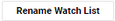 button. button.
|




